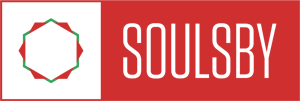New Beta Versions of Arduino Software for Atmegatron and MiniAtmegatron |
|---|
|
The Beta version of the new Arduino Software is a complete rewrite and contains significant improvements over the original software (which shipped with units made in 2013-14), while still retaining it’s classic sound. Some of these include:
The arduino source code requires the latest Arduino version which is 1.6.x. It has been tested using version 1.6.5 which is available here: Please note that code for 1.6.x is not compatible with 1.0.x. All of the source code below is for 1.6.x. If you have never uploaded source code to the Atmegatron before, here is a tutorial. |
Libraries |
Libraries 2.0The new libraries are essential for uploading all new Atmegatron and MiniAtmegatron source code. Download and place in your /Documents/Arduino/Libraries/ folder. Make sure you do not have a libraries folder within a libraries folder. |
Atmegatron |
Eeprom ConverterThe Eeprom is the memory in the Atmegatron that stores the patches. The new software stores the patches using a different memory layout, so it’s important to convert your Atmegatron to the new layout, to retain the patches. Nothing bad will happen if you don’t do this, you just won’t be able to access your patches (which I guess is bad!). Download and run this source code. It only takes 1-2 seconds to convert the patches. You can check that the conversion has happened by going to Tools->Serial Monitor. It should show “Already Converted”. |
Atmegatron Source Code 2.0Once you have uploaded the Eeprom converter, it is time to install the actual Atmegatron Source Code. Download and upload it to the Atmegatron in the usual way. |
Librarian SoftwareThe new Atmegatron version also comes with a brand new version of the Librarian software. Use this software to create and upload User Waves, edit and save Patches or make a complete backup of your Atmegatrons Patches and User Waves. Please note that the new source code isn’t compatible with the old Librarian Atmegatron Librarian 2-0 (Windows) Mac version coming soon! |
MiniAtmegatron |
MiniAtmegatron Source Code 2.0This new version of the MiniAtmegatron adds several new features and tweaks:
Download the source code and run it. Put the jumper on the Arduino as shown in the instructions. Plug into USB. Click upload button (Arrow icon, top left). |
InstructionsThe instructions have been updated to reflect the changes. |
x