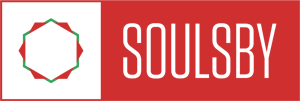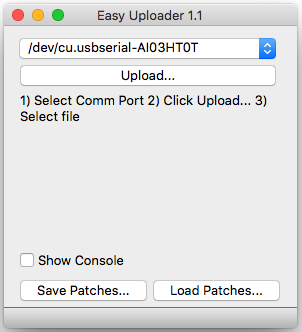Uploading new software to the Oscitron is very easy and adds a whole new dimension to your module. Just follow these simple steps. Using the Easy Uploader, it only takes a matter of seconds to upload different software versions
STEP 1 – Install the programmer cable |
|||
|---|---|---|---|
| The Oscitron uses an FTDI programmer cable to upload new software to its microcontroller. Programmer cables can be purchased from the web store. Download and install the appropriate drivers. This is important, even if your computer thinks it has recognised the cable.
OSX FTDI Driver (10.9 and above) If your operating system isn’t listed, please search the FTDI website. Next insert the programmer cable into the USB of your computer and the FTDI 6 pin header of the Oscitron. The black wire should face down when viewed from the back. It is advised to power down the module if you have to remove it from the rack to access the FTDI header.
|
|||
STEP 2 – Install Easy Uploader |
|||
| The Easy Uploader is the app used to upload software to the Atmegatron. Download the appropriate file and install.
Easy Uploader v1.1.1 for OSX (10.9 to 10.13) Once installed, run the app (making sure the programmer cable is already connected. Once the software has booted, select the COMM Port of the programmer cable from the combo box. It is often the bottom option.
|
|||
STEP 3 – Upload the software |
|||
| Power up module if necessary. Click the Upload… button. Select the .hex file which you wish to install. The .hex files are available below. The software takes 20-30 seconds to upload. You can now remove the programmer cable.
If you have any issue uploading software, please check the “show console” box, then copy and paste the text in the console window to a new thread on the Soulsby Synths forums. Each software version has it’s own overlay. These can be downloaded and printed out, by right clicking the thumbnail. Alternatively you can buy professionally printed vinyl overlays from the web store. |
|||
Oscitron Software |
|||
|
Manuals |
|
|---|---|
| Oscitron Manual v1-0 |
 |
| Odytron Manual |
 |
| Oscitron Quick Ref Card | |
| Uni-five Quick Ref Card |